

The left image before the installing, and the right image after.
This how to install Arabic script in windows XP. If you don’t have the windows CD then download this:
http://www.mediafire.com/?d94pe8cdkpe19zp
then follow this step by step installation:
Step 1:
If you have windows CD ignore this step.
Extract the archive you download (better to be on the desktop).
Step 2:
Go to Regional and Language options.
Step 3:
Go to Languages tab, and check “install files for complex script and right-to-left languages”, then press OK.
Step 4:
Go to Advanced tab and choose from the list, then press OK.
Step 5:
You will be asked to insert the Windows CD and then press OK. If you don’t have windows CD see the next steps.
Step 6:
Click browse, then go to the files you have extracted and select the files needed. (may be you need to do this more than once)
Step 7:
Press Yes, then Yes to restart.
——————
Thats all. Hope it works for you.

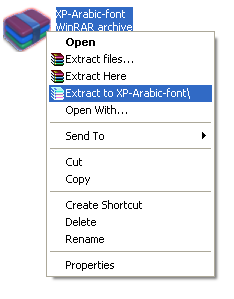


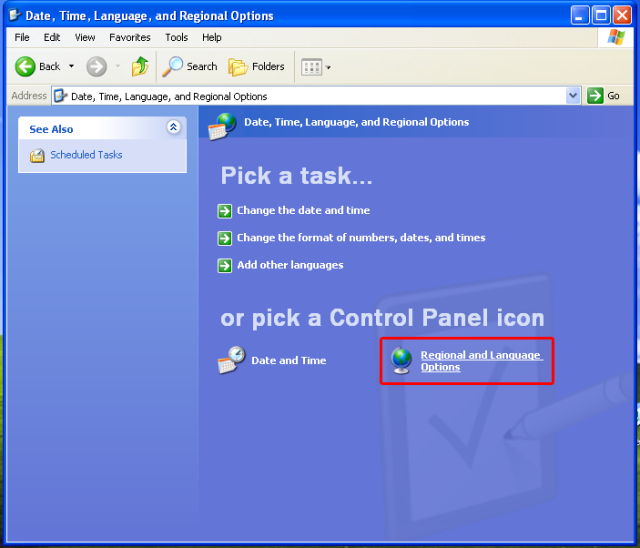

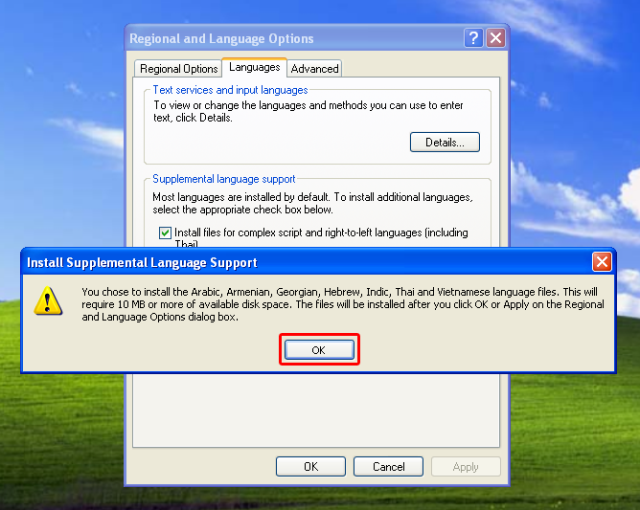
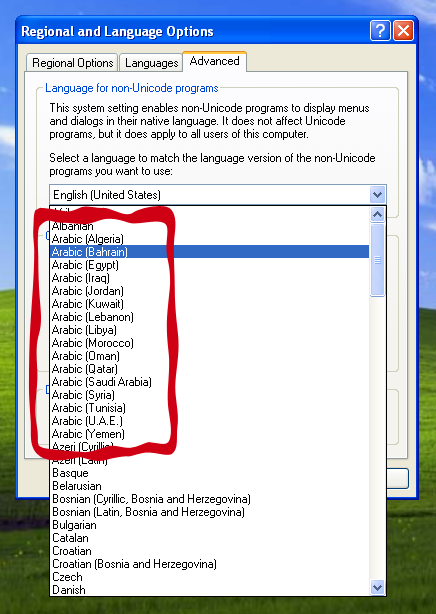




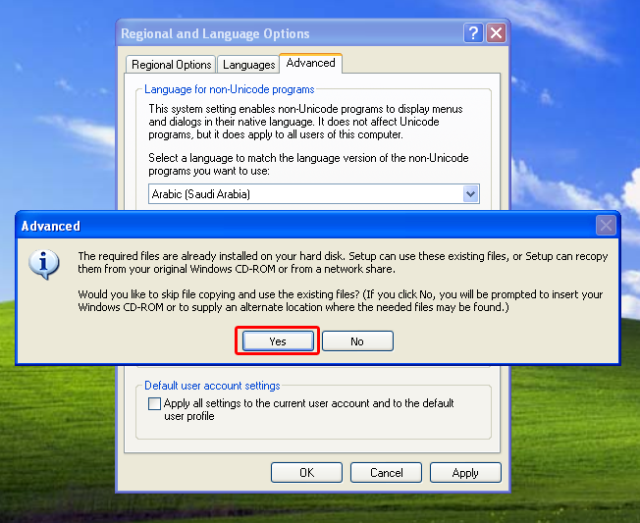

THANK YOU SO MUCH!
THXXXXXXXXXXXXXXXXXXXXXXXXXXXXXXXXXXXXXXXXXXXXXXXXXXXXXXXXXXXXXXXXXXXXXXXXXXXXXXXXXXXXXXXXXXX Soooooooooooooo much!
Thank you very much. It is 100% working. =)
THANKS
ty
Thanks a ton!!!
thank you
merci
شكرا
awesome
Oh my god! you are a life saver! I needed this for work tomorrow and I got this all done in 2 hours! Thank you sooooooooooooooo much.
Thank You very Much ,,Great Help…Thanx
جزاك الله خيرا كثيرا
good job
many thanks dear
Pingback: Installing Arabic to Windows XP | johnsonlai.com
its asking for kdpash.dll
Try to find it manually. See step 6.
Bortabale
الله يعطيك العافية ريحتني تسلم والله
set up canot copy the file kbdpash,dll, pls help
ASKING FOR kbdpash FILE
FREOM WHERE I LL FIND THIS kbdpash.DLL FILE PLS HELP
شكرا جزيلا…… جزاك الله أحسن الجزاء
Abdessalam
thanks macha
jhjhj
hgjgj
vhgfh
JAZAKALLAH KHEIR THIS IS JUST AWESOME!!!!!!!!!!
You post interesting content here. Your page deserves much more visitors.
It can go viral if you give it initial boost,
i know useful service that can help you, simply search in google: svetsern traffic tips
جزاك الله خير (احمدمن مصر
Thank you so much
شكرا جزيلا على هذا المعروف
لله يعطيك العافية ريحتني تسلم والله
جزاك الله خيراً
thank you so much
thank you so much
http://www.mediafire.com/?d94pe8cdkpe19zp
File Removed for Violation
http://www.mediafire.com/?d94pe8cdkpe19zp
404 not found, alternative link please 🙂
I’m impressed, I must say. Rarely do I come across a blog that’s equally educative and interesting, and without a doubt, you’ve hit the nail on the head.
The problem is an issue that not enough men and women are speaking intelligently about.
I am very happy I stumbled across this in my hunt for something concerning this.
They removed it damn for that